Discover the power of our webinar editor
Are you looking for a way to elevate your on-demand webinars? With our unique webinar editor, editing your recorded webinars is easier than ever. This powerful tool is specifically designed to perfect your content and ensure an optimal viewing experience for your audience. Discover the key features our editor offers:
Add and adjust chapters
Make it easy for your audience to navigate your webinar by adding chapters. Highlight key segments, such as a Q&A session or a specific topic, and enable viewers to jump directly to the desired part. This enhances user-friendliness and ensures a better viewing experience.
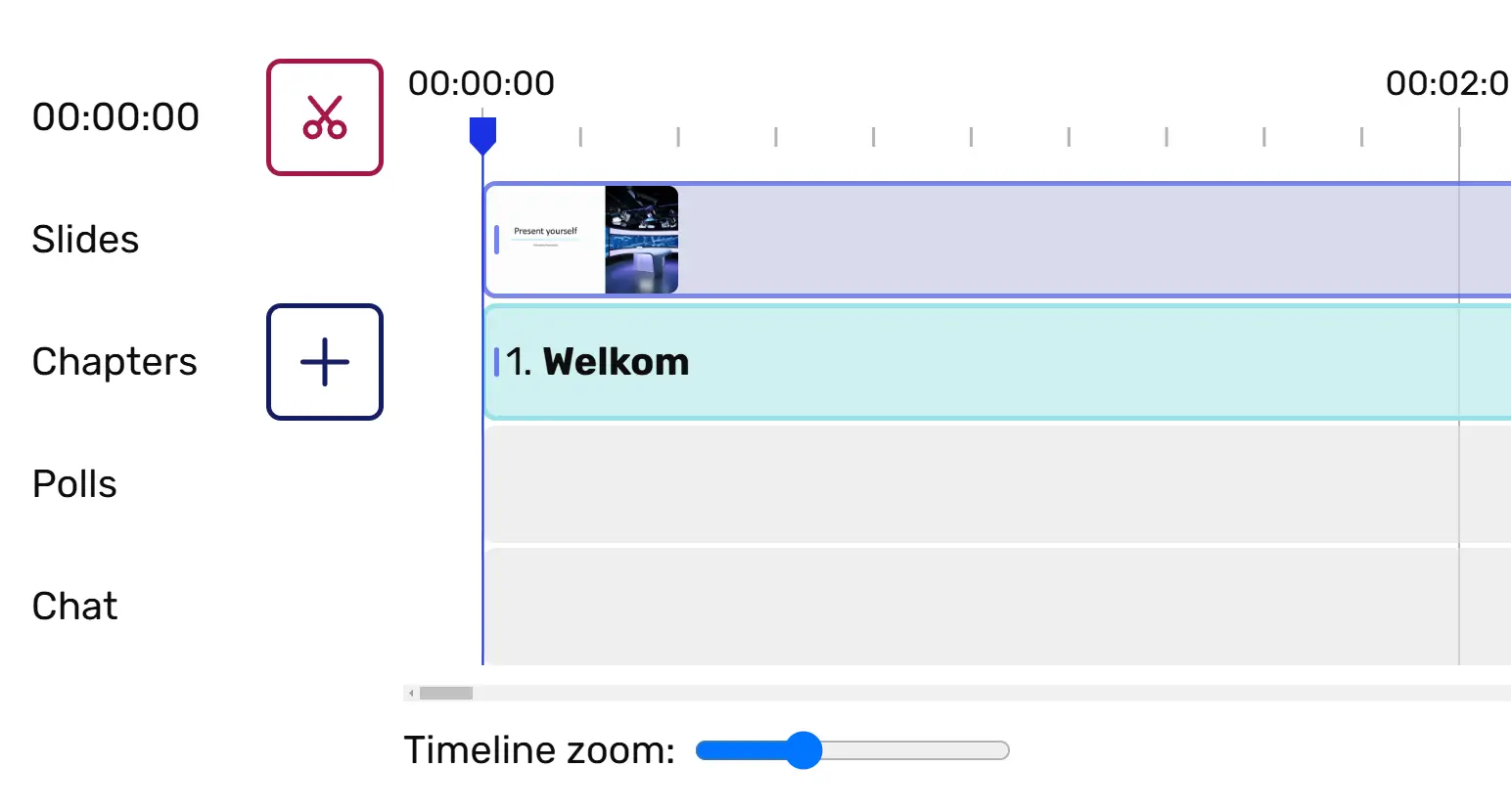
Rearrange and synchronize slides
Your presentation slides are a crucial part of your webinar. With the editor, you can effortlessly rearrange slides or perfectly sync them with the video content. This ensures a seamless display and helps convey your message more effectively.
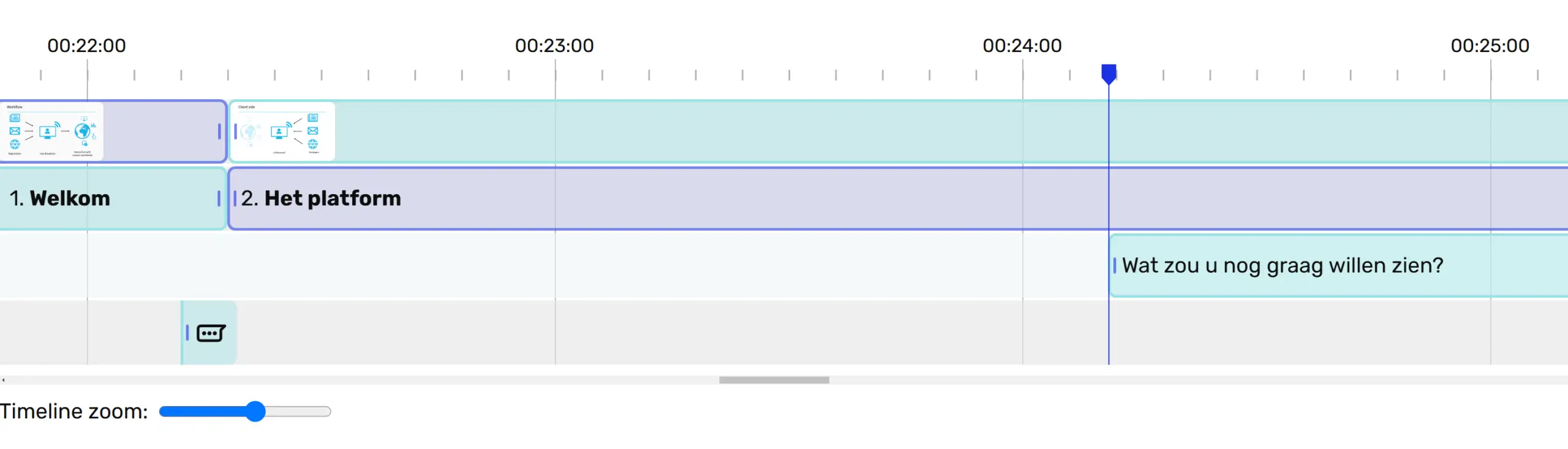
Edit chat messages
The live chat is often a valuable source of interaction. But not all messages are relevant for your on-demand version. Our editor allows you to edit the chat history by removing irrelevant or misplaced messages and optimizing the context for viewers.
Trim videos
Get the most out of your video by easily removing unwanted sections. Whether it’s a slow start or an unnecessary ending, our editor allows you to precisely set the start and end points. This way, you retain only the best material that captivates your audience from the very first second.
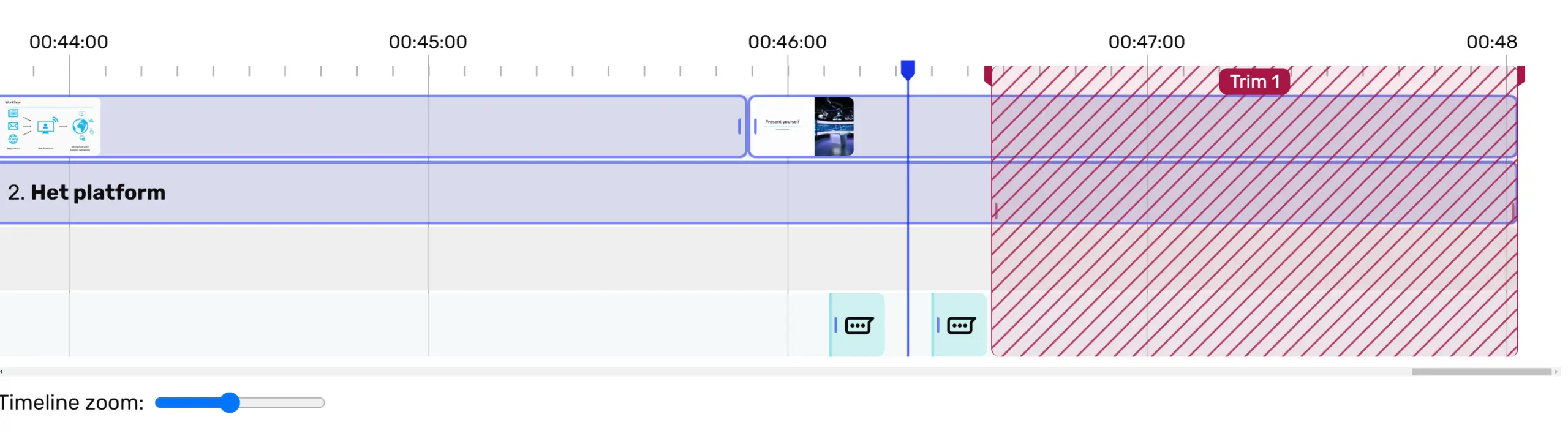
Why choose our webinar editor?
Our editor combines user-friendliness with advanced features. This enables you to achieve professional results without technical expertise. Whether you’re a marketer using webinars as a sales tool or a trainer creating educational videos, this tool provides everything you need to perfect your content.
Key benefits
- Save time with intuitive editing capabilities.
- Boost audience engagement with streamlined content.
- Deliver a professional end result that impresses.
Try our webinar editor yourself!
Ready to take your webinars to the next level? Discover how our editor can transform your content. Try the platform for free, or contact us today for a demo or more information!
